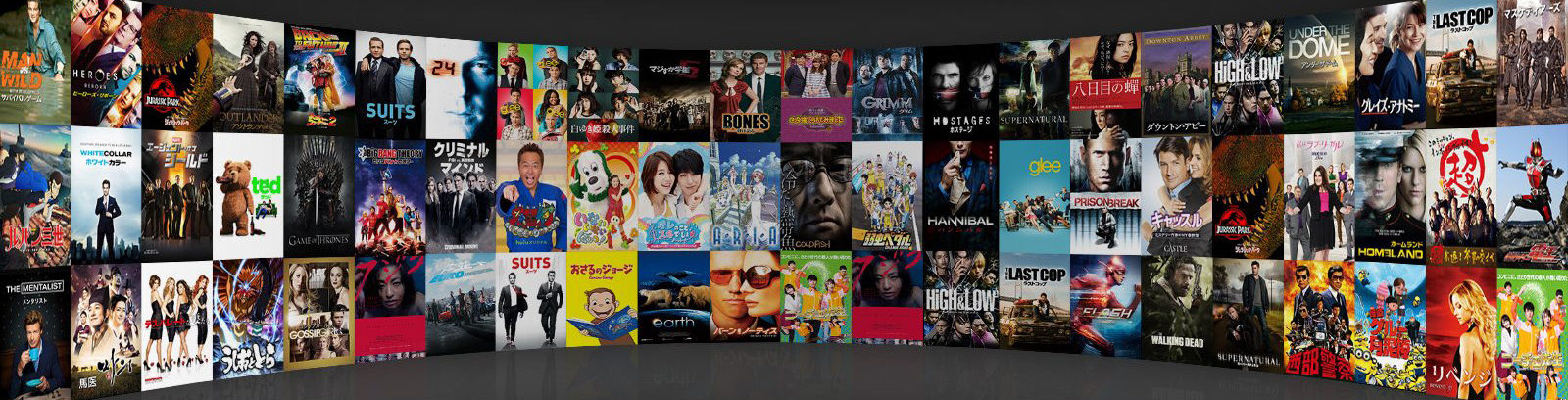An excellent TV viewing experience wouldn’t be complete without connecting your Fire TV to W-Fi. But in some cases, you can’t enjoy a full viewing experience because the Amazon Fire Stick wouldn’t connect to a Wi-Fi network. Before you begin the solution, you have to take note of the following things:
- Your Account password in Amazon is different from your password on Wi-Fi.
- Passwords are very case-sensitive.
- You might be typing the wrong passwords. You make sure that the characters and digits are correct. Also, it would be great to check the status information of your Wi-Fi. It will give you a good result if you do.
Don’t forget to ensure that your router or modem is following the right specifications for Fire TV devices. You can follow this excellent tip to make it work.

First, you can join the network by using the WPS button or the PIN you own. This process applies both to your modem o router. Next, you select the Settings option and then the Network. Last, you now press the WPS button to secure the completion of the process.
What if you’re using an IP Address?
You can do the solution right away even if you’re using an IP address. How? First, you select the Settings menu when you choose the Network option. Then, you press the Select option. From here, a page appears that shows your IP address.
You Can Also Check the Internet or Wi-Fi Connection
Sometimes, the network connection is the reason the Amazon Fire TV wouldn’t connect to Wi-Fi. You have to make sure that the Internet Connection is active and strong. In this way, there are no hassles in your Wi-Fi connection.
You can do this by following the following steps:
- You choose Settings then you press Network that you can see from the TV menu. Then, you place Play or Pause on our remote.
You can make sure to see the following results such as:
- The device you’re using has an active and secure connection on the internet.
- You have the assurance that no problems would come to you in using the Amazon Fire Stick.
Check the Setup of Your Device
It would be good that there shouldn’t be interference in your Wi-Fi connection. Objects that are not part of the setup can create a poor signal. You need to make sure that your Amazon Fire Stick is not enclosed in cabinets. You can limit interference by moving the Amazon Fire TV away from other devices or other appliances.
What about the Fire TV Devices?
You can also improve your Wi-Fi connection by using an adapter or an extender. It proves to be a reliable device forimproving the connection of your Wi-Fi. But before you use this, you need to restart your Fire TV first. You can do the similar process on the modem or the router you’re using.
Then, you can enjoy a great time with your family watching TV. Homeowners would be happy to know the excellent results these tips would give them. So, you take a chance today and see the results. You can be sure that each guideline gives you the satisfaction you want.